Capture anything.
Pin everything.
Screenshots, screen recordings, OCR - all in one fast, flexible tool.
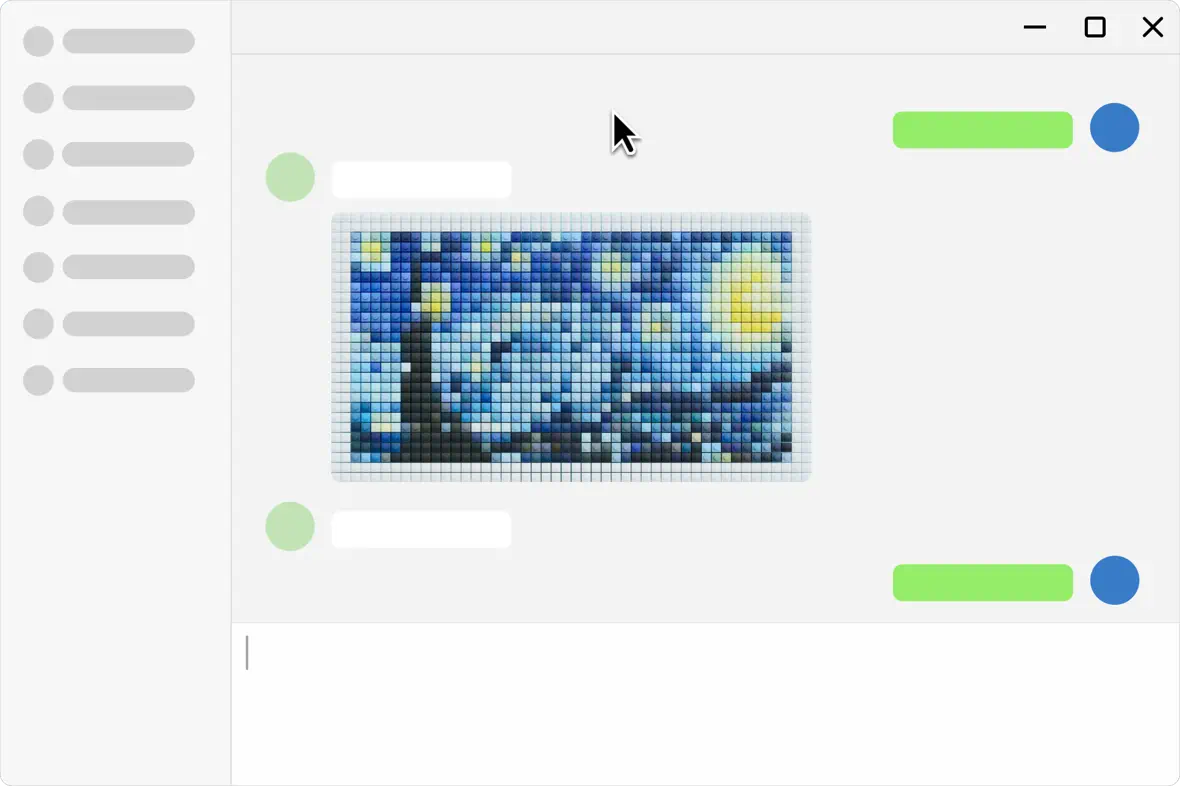
Screen Recording, Your Way
Capture screenshots, recordings, and long pages - all in one place.
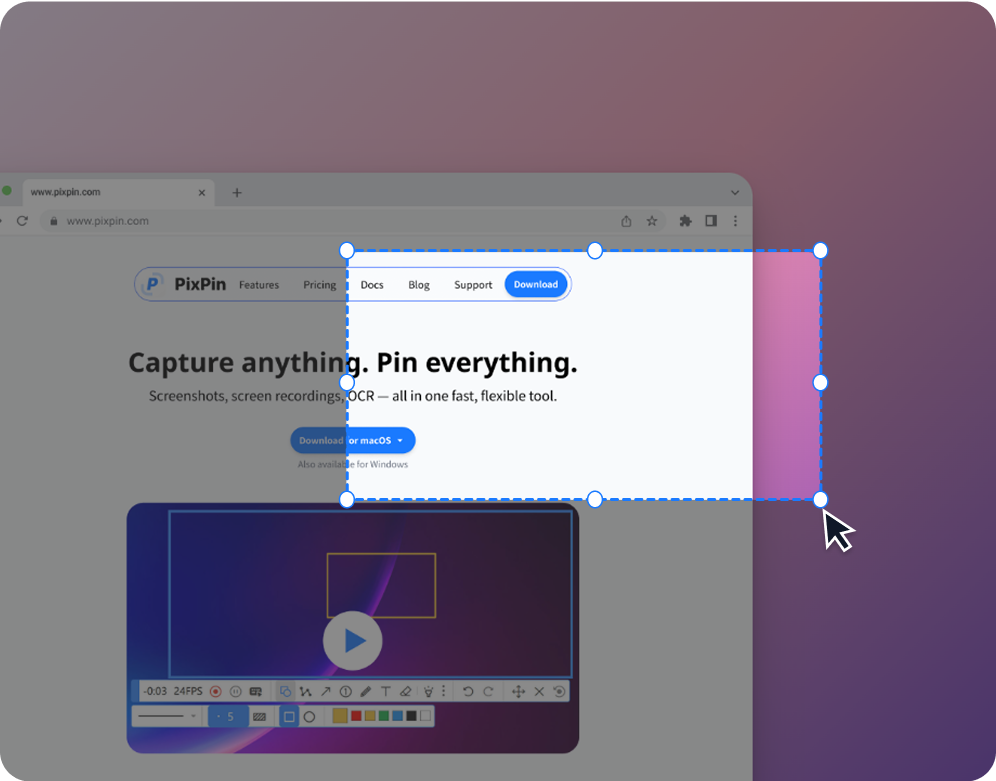
Screenshots
Quickly capture windows, regions, or screens.
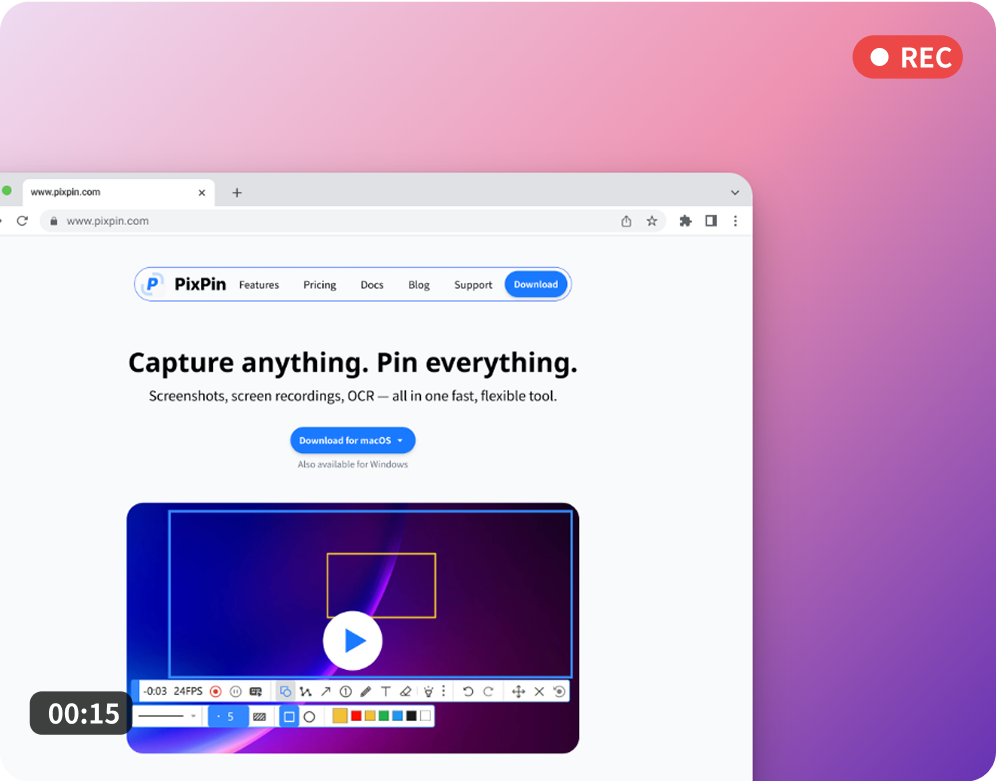
Recordings
Record videos or GIFs with annotations.
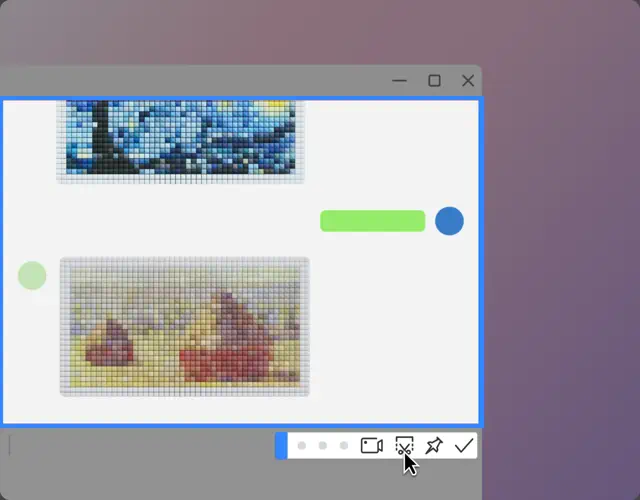
Long Captures
Stitch long pages, chats, or docs.
Smart Screenshot
Precisely capture windows, specific UI elements, or full screens with smart auto-detection and flexible selection tools - perfect for pixel-perfect documentation and fast sharing.
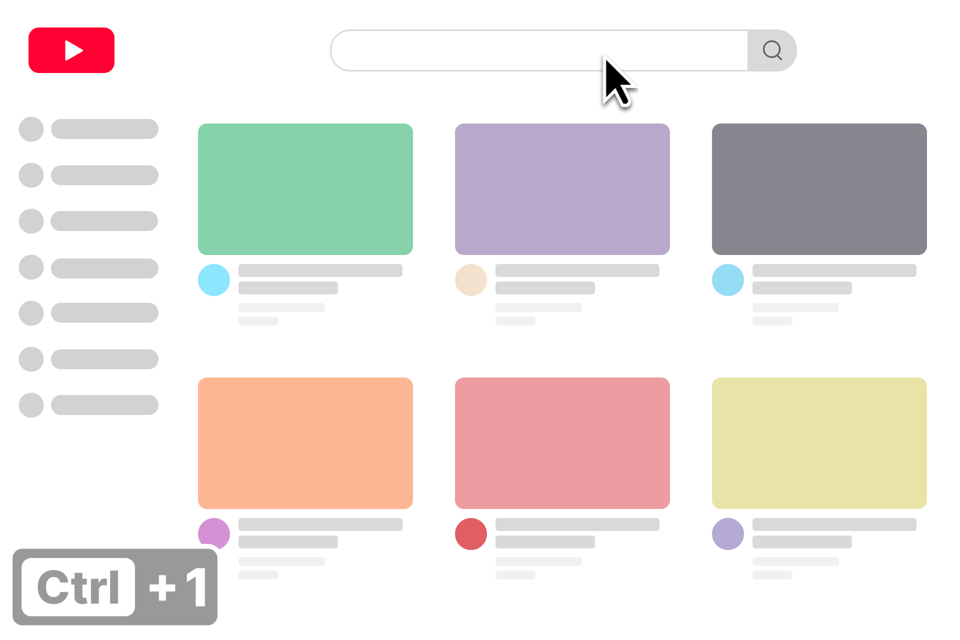
Pin it to screen
Pin images, text, colors, and files to your screen like sticky notes, providing instant reference and sparking your creativity at any moment.
Extract Text from Image
Directly select and copy text from your PixPin sticky notes, or instantly extract text during screenshots. It's fast, simple, and accurate - say goodbye to manual retyping!
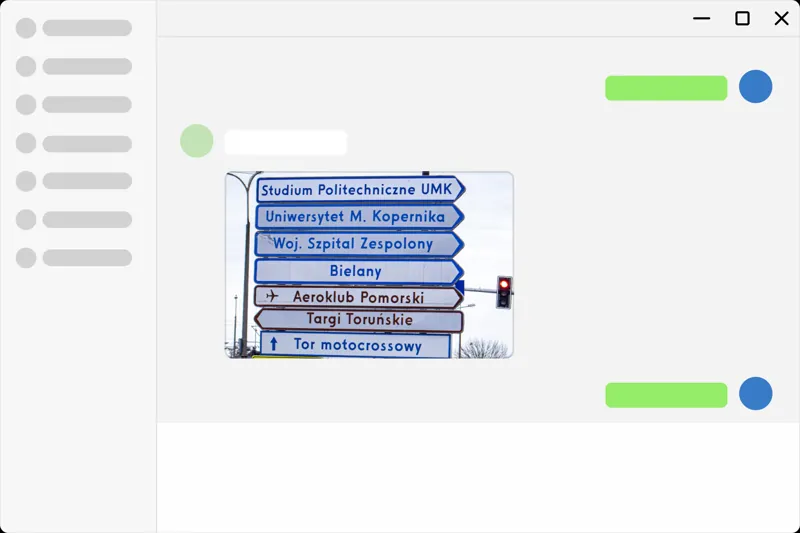
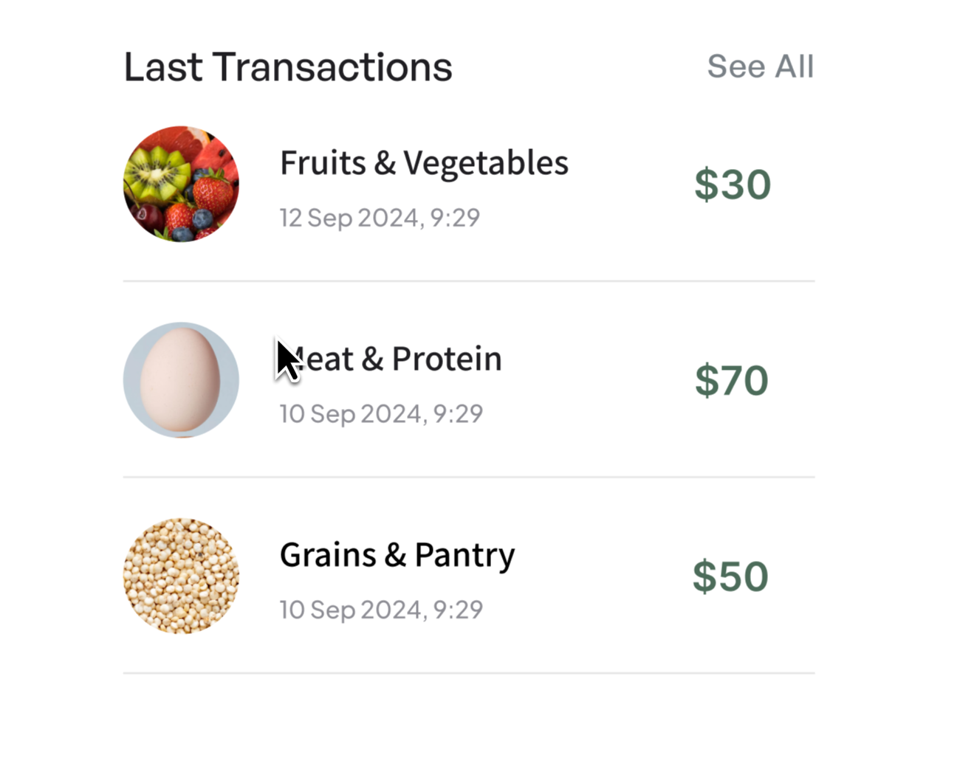
Annotation
Annotate your screenshots and pinned notes to clearly express your ideas. Circle areas, highlight key points with a marker, use sequence numbers to show order, mosaic to hide sensitive information, and more - communicate your intent visually with ease.
Quick Pin Screenshot
Need a visual note fast? With our global mouse function, just press WIN + Drag (Left Click) in any software to quickly capture a screenshot and pin it to your screen like a digital sticky note. Effortless and immediate!
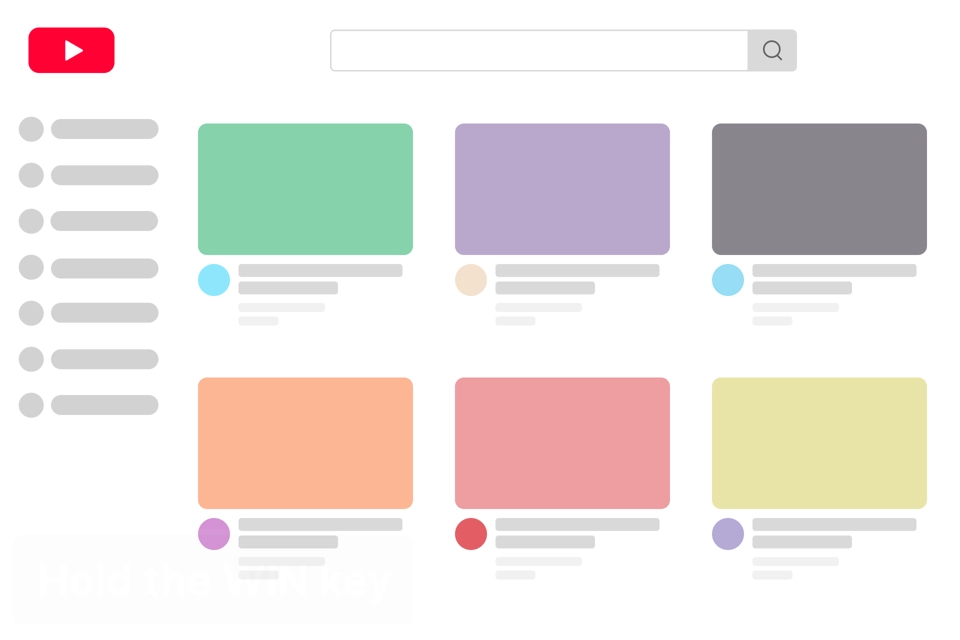
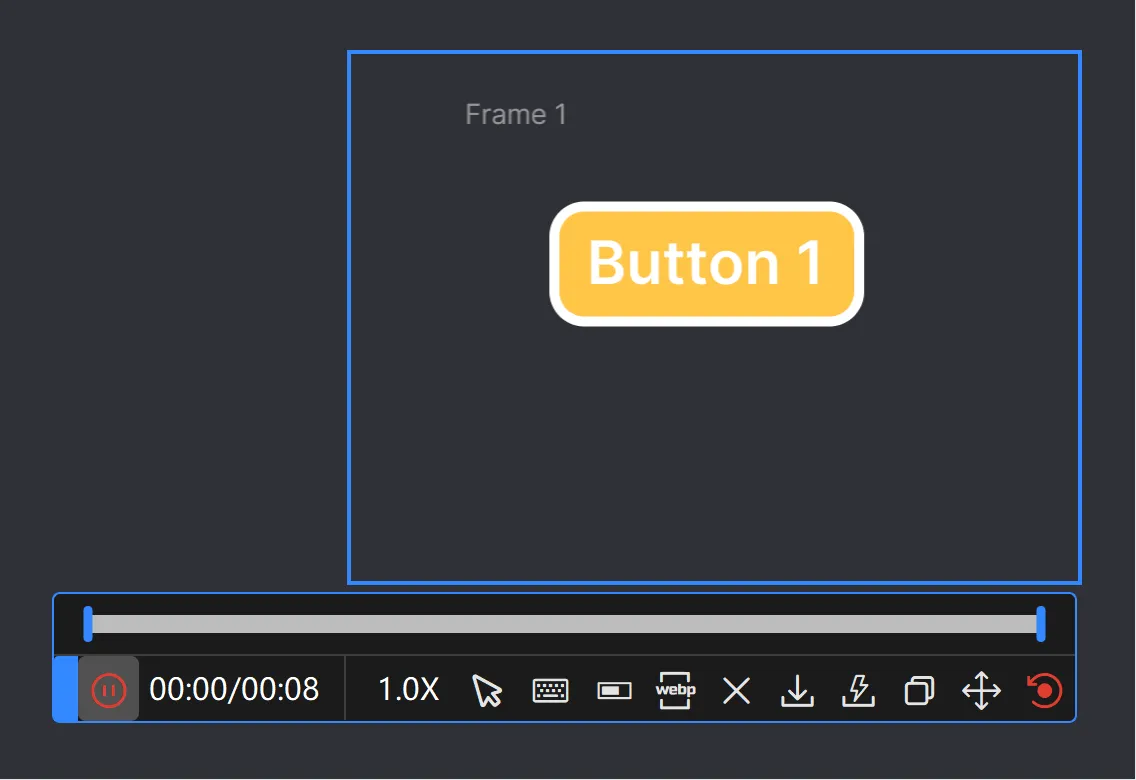
Action Recording
Record your keystrokes and mouse clicks alongside your screen recording for crystal-clear tutorials, software demonstrations, and process documentation - perfect for guiding viewers step-by-step.
Designers
Pin mockups and UI references. Annotate design feedback with ease.
Developers
Keep API docs, logs, and errors on screen. Capture bugs with screenshots or videos.
Product Managers
Document user flows and feedback threads. Use long captures and OCR to stay organized.
Customer Support
Record issues step-by-step. Highlight screen areas to guide users visually.
Writers & Researchers
Extract quotes with OCR. Pin visual notes or references while writing.
Educators & Trainers
Create annotated tutorials and demos. Use screenshots and GIFs to explain clearly.
What people are saying about PixPin
Our users love Pixpin. Here's what they are saying.
